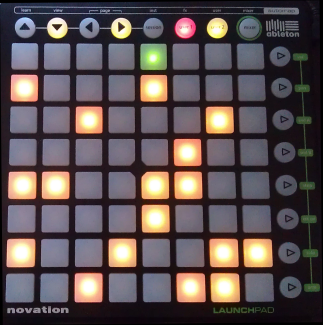Download
Please note
Due to a midi bug in Renoise 3.1 the plugin currently does not work correctly with more than one Launchpad. It works only with Renoise 3.0 correctly. The issue was already fixed by the Renoise developers and will be available with the next upcoming Renoise version. Please use Renoise 3.0 when testing or using the plugin with more than one Launchpad :)
Lauflicht Launchpad demo version:
There is a free demo version if you like to test the Lauflicht Step Sequencer Launchpad Edition. The demo version has a limited display of three tracks and the page up/down buttons have no effect. Furthermore the pattern load mode can only be used via the software plugin, not on the Launchpad. Apart from this limit, the plugin is fully functional and you can try out all features.Download free Launchpad demo version:
Lauflicht non-Launchpad demo version:
If you do not have a Launchpad (yet) but would like to test the plugin, there is also a free version without the bidirectional Launchpad features available. It is a fully functional plugin with all the core features. You can also use it with any other Midi-Keyboard/Controller.Download free Non-Launchpad demo version:
Installation
- Please make sure you have properly installed Renoise 3.0 or higher (free or full version).
- Run Renoise and drag and drop the plugin (the file ending with ".xrnx") into the Renoise application window. The tool will be installed automatically and is available in the drop down menu "Tools".
- Load the example song, open the Step Sequencer in the "Tools" menue and and start step sequencing. :)