Live Track Mixing And Song Arrangement
Another video showing the software side can be found below
Live Dive is a software plugin for Renoise. With Live Dive you can mix the tracks of different patterns of a song. Each track is represented as a clip (rectangle). If you click on a clip, it will be played or stopped dependent of the current state with the next start of the pattern. The clip on the most right side affects all clips of a pattern. This is quite the basic idea like in Ableton Live.
So practically, you can mix for example Tracks 2 to 4 of pattern A with the tracks 5 and 7 of pattern B, and with tracks 1,6 and 8 of pattern C, and so on. All combinations of track mixing are possible as you can load amd change any existing pattern into one of eight pattern slots at any time. So if playing live, you can create a song by joining your patterns very fast and synchronized with the beat.
It is also possible to record all clip actions and build up a new song in an fast and easy way. Everytime the currently played pattern is going to be changed, this means the user has hit a clip and the clip is flashing, the pattern is cloned and appended to the end of the song. Another option records every played pattern, regardless if there were clip actions or not. Finally you can clone the currently played pattern and append it to the end of the song.
With the Novation Launchpad, Launchpad S or Launchpad Mini, the mixing is pure fun. Every row of the Launchpad represents one of the eight pattern slots, and the 8 buttons of the row represent one clip (track). The most right button plays all clips of a pattern. If there are more than 8 tracks available you can page to them with the left/right buttons on the top. If more than one Launchpad is connected to the computer, the plugin will detect all Launchpads automatically and combine them. This extends the visible amount of clips of a pattern. Having for example two Launchpads connected leads to 16 visible clips.
All clip actions made on the Launchpad are reflected in the software plugin - and vice versa. To load a new pattern into a pattern slot enter the special pattern load mode when pressing the "mix" button. Here you can assign a new pattern to a slot by pressing only two buttons. Of course you can also enable the record modes or clone the currently playing pattern with assigned buttons on the Launchpad.
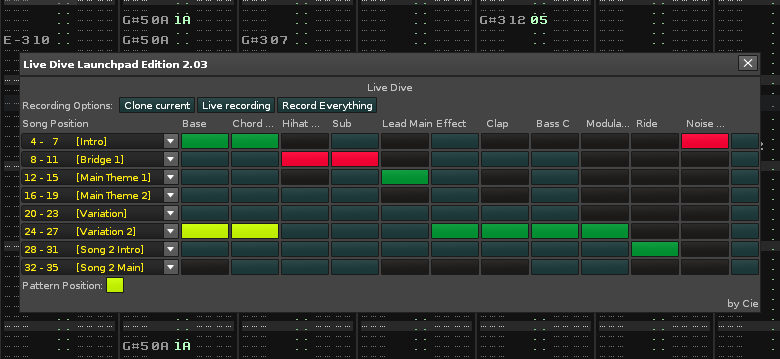
The clips can have the following colors:
- green: clip is currently playing
- yellow flashing: clip plays next pattern
- red flashing: clip stops next pattern
- black: clip ist empty (empty track)
- dark green: clip is inactive
Showing the plugin with the use of two Launchpads